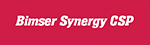Integrated Management Platform
It is a business-friendly management system solution
developed for the realization of the targeted quality
in Integrated Management Systems.
Level X
The Road to Solution with QDMS
Level X
Integrated Management System (IMS)
Level X
Quality Management System (QMS)
Level X
Environmental and Occupational Health and Safety Management System (EHS)
Level X
Information Security Management System (ISMS)

It is formed by bringing together more than one management system that institutions carry out internally. In this context, it helps to deal with the problems that appear to be systemic with a holistic perspective.
With the QDMS Integrated Management System solution, it is possible to manage the lifecycle of your documents end-to-end in a very comfortable way. Revisions, reviews and tracking of reading tasks are no longer a problem for you. In addition, for the solution of chronic problems, the DIF module will help you to plan permanent solutions. In the Action module, you can plan your daily work and meeting items. In the Audit module, it is possible to effectively follow up the findings of your various audit types. With the Suggestion and Survey modules, it is possible to increase employee participation and belonging. Identifying risks and determining risk levels for all these processes and other processes within the company is also a critical issue and QDMS Risk Management modules will guide you in this regard.

These are systems that focus on ensuring continuous improvement in product and service production and quality assurance of the output at the end of the process in accordance with legal requirements.
It is very valuable to operate the Quality Management Standard of the company and to make it a corporate culture by all stakeholders. In order to ensure the standard of quality and to focus on continuous improvement, the importance of the materials to be used as well as having a qualified workforce will put you ahead of the competition and will be effective in the speed of responding to your customers. QDMS makes it possible to manage all your processes in an integrated manner in the solution map it offers you in this regard. You can systematically manage your Customer Feedback in customer complaints modules and ensure a high level of satisfaction. In addition, the Supplier Evaluation Module will guide you to increase your list of approved suppliers and improve their service quality.

We can define it as a set of systems that result from the integrated management and reporting of environmental, health and safety issues. It is referred to as EHS abbreviation. Because, in a way, these 3 definitions are quite intertwined with each other. It is unthinkable that an issue affecting the environment is harmless to human health.
Compliance with EHS laws and obligations and the adoption of these rules by all employees are critical for companies to be able to carry out their actions and for their prestige and sensitivity to the outside world. Reporting unsafe situations, making PPE embezzlement transactions according to the part and job to be worked, being prepared for emergencies, planning transactions within the scope of environmental sensitivity are very easy with the flexible infrastructure offered by the QDMS environment.

It is a management system that enables the confidentiality, integrity and accessibility of information to be managed correctly and securely in order to ensure corporate information security, and is a guide for reducing the risks in this regard.
Information is the most valuable treasure to be managed and protected. Today, increasing cyber attacks and undesirable situations resulting from various security vulnerabilities prevent institutions from working uninterruptedly, and more importantly, the loss of trust caused by the customer becomes difficult to compensate. For this reason, determining the risk maps of the organization , identifying its strengths and weaknesses, and planning how to act in a possible critical situation has become a very sensitive issue for all organizations. With this solution offered by QDMS, you can take an x-ray of your organization in terms of information security. Increasing awareness on this issue is an important point for the future of the institution.
Manage all your works that need to be followed within the scope of Integrated Management Systems in a planned and effective way.
The mobile application of QDMS is the solution that allows you to access the functions of QDMS
from mobile devices of both IOS and Android operating systems and perform your transactions.