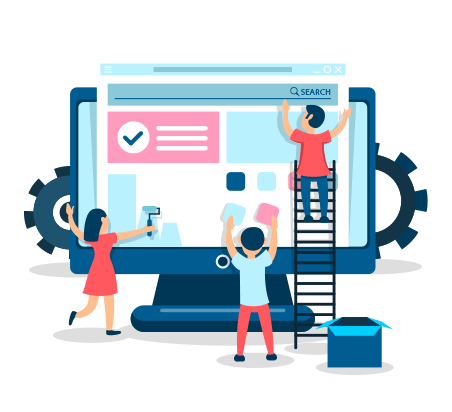What is purchasing management, how is it done?
The purchasing process of the BEAM solution starts with the request screen and completes the flow of the material by going through the following processes until it enters the warehouse or warehouse.
Thanks to the workflow management application included in all purchasing processes, workflow designs that can be designed in accordance with the needs of the enterprises can be made.
How many quantities of a material or service will be purchased from approved or recommended suppliers, current warehouse quantity and estimated purchase price information, material-based delivery warehouse and purchasing responsibles are entered, technical documents, drawings, etc. related to the request. It is the module where the documents are added and set up from the approval stages during the request process. Through the maintenance module, a purchase request can be initiated for the spare part desired to be used in the relevant work order. On the purchase request screen, a user who makes a request is able to see the status of his request on the basis of material, the status of offers, the status of the order and the process until the material arrives in the warehouse in detail on a single screen.
The main title of the purchase is determined by the document type definition. Purchasing can be defined as internal purchasing, external purchasing, contracted purchasing, service procurement and so on.
With the document type definition, “Bid Rules” can be defined according to whether the supplier that can submit a bid is an approved supplier, the minimum number of bids, the bid amount and the cost type.
It is ensured that the types of expenses and the type of purchases are controlled, tracked and reported. Ex: Opex, Capex etc. like definitions.
With the payment methods, the payment methods that the business will use can be defined. For example: Forward, cash, 15 days maturity.
It is the module where new orders can be created regardless of demand or offer, orders created from demand are arranged, and the order sent to the companies selected as a result of the offer evaluation is arranged. Flows can also be designed on the order. Orders created outside the result of Bid Evaluation can be ensured to pass through the approval mechanism.
It is the module in which the receipt of the materials to the warehouse is received after the orders are passed through the quality control process depending on the request of the records expected to enter the warehouse, and the conformity of the materials coming to the warehouse in terms of quality and quantity is given. It is possible to enter the warehouse from the invoice entry with the waybill or the Receipt Number. It is the module in which the delivery type, delivery date, and supplier information are entered and both partial and whole deliveries are accepted.